Every request to RenderForm API requires an account and API Key.
OpenAPI Specification
RenderForm API is described with OpenAPI 3.0 Specification and can be used to generate client libraries for your favorite programming language or import to REST Client, e.g.: Postman or Insomnia. We also provide a Swagger UI to test the API.
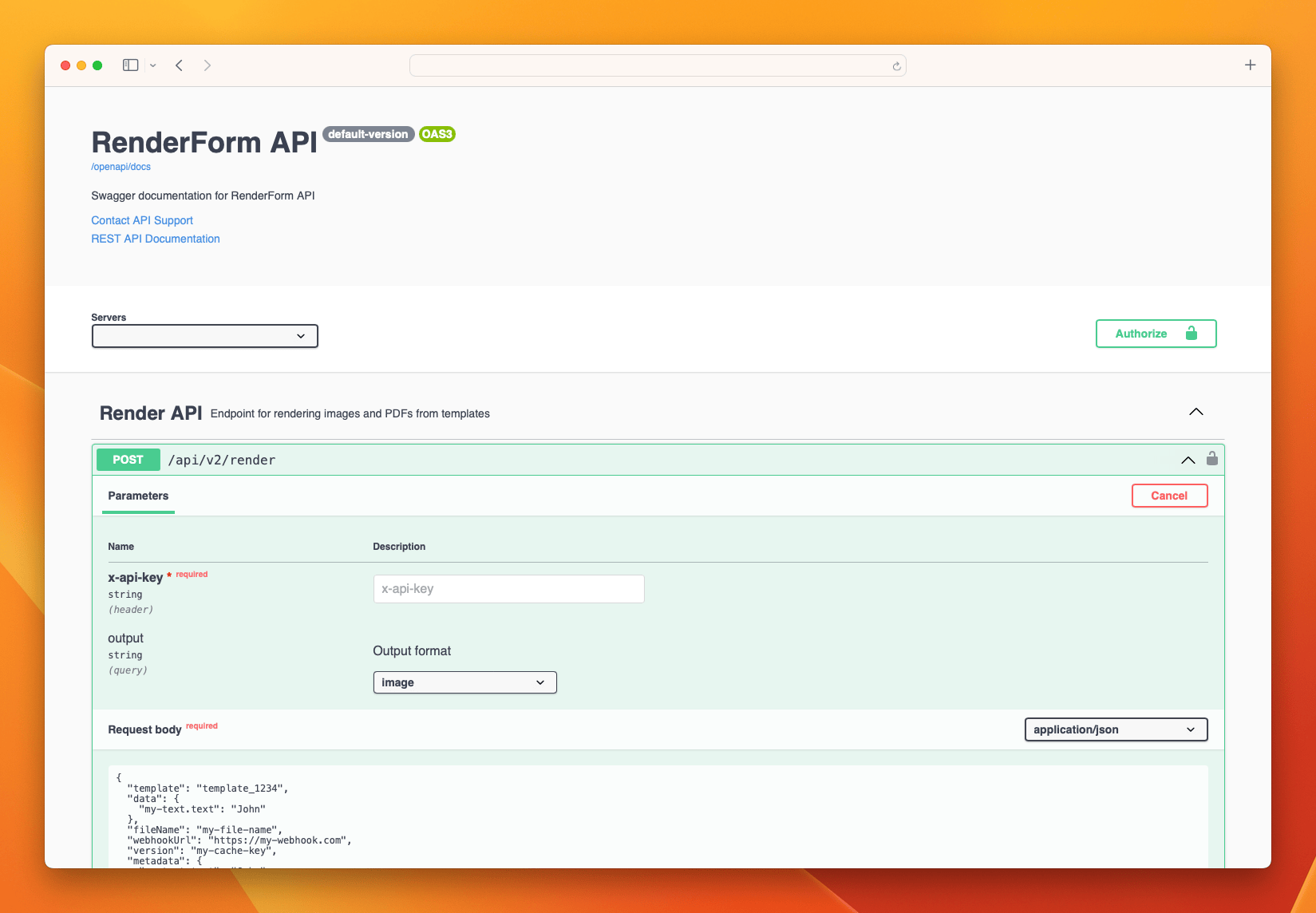
Authorization
Every request which needs to be authorized and have X-API-KEY header with API Key.
The API Key is available in the account section in the API Keys tab.
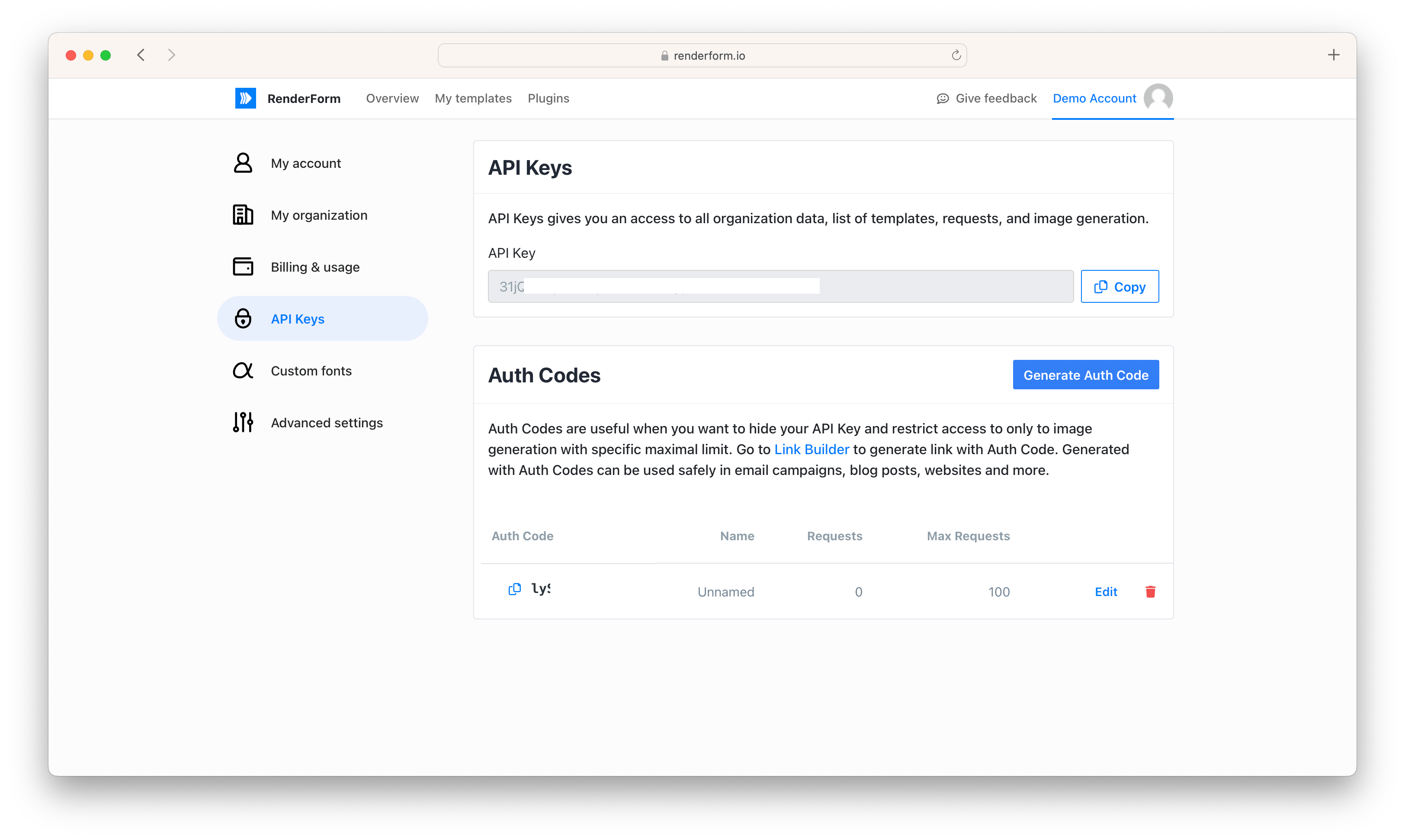
Error responses
RenderForm API error responses are returned with a JSON object with the following structure:
{
"status": 500,
"msg": "Error details",
"errors": [
"Error message 1",
"Error message 2"
]
}
Error status codes
RenderForm follows the standard HTTP status codes to indicate the result of the request:
- Informational responses (100 – 199)
- Successful responses (200 – 299)
- Redirection messages (300 – 399)
- Client error responses (400 – 499)
- Server error responses (500 – 599)
Here is a list of HTTP status codes that you can expect working with RenderForm API:
-
500 - Internal Server Error: Indicates that the RenderForm encountered an unexpected condition that prevented it from fulfilling the request. This could be due to various issues such as server misconfigurations, unhandled exceptions, or 3rd party service issue. You may want to retry the request immediately or after some time.
-
503 - Service Unavailable: Indicates that the server is temporarily unable to handle the request. This could be due to server maintenance, overload, or other temporary conditions. You may want to retry the request immediately or after some time.
-
404 - Not Found: Indicates that entity could not be found. Verify if your request is correct and try again.
-
403 - Forbidden: Indicates that server understands the request but refuses to authorize it. Verify if your request credentials, and try again.
-
402 - Payment Required: You have reached your plan limits, or you don't have enough credits to render image or PDF. Verify your credit balance and try again.
-
400 - Bad Request: Your request body, request params, headers or request method is incorrect. Verify the request and try again.