QR codes are a type of two-dimensional barcode. They are often used for storing URLs to mobile apps or websites, but they can do much more! You can create QR codes which stores information about:
- Contact information (vCards)
- Phone number
- SMS with prefilled text message and phone number
- WiFi password
- Calendar event (iCalc)
- Email with prefilled address, text, and subject
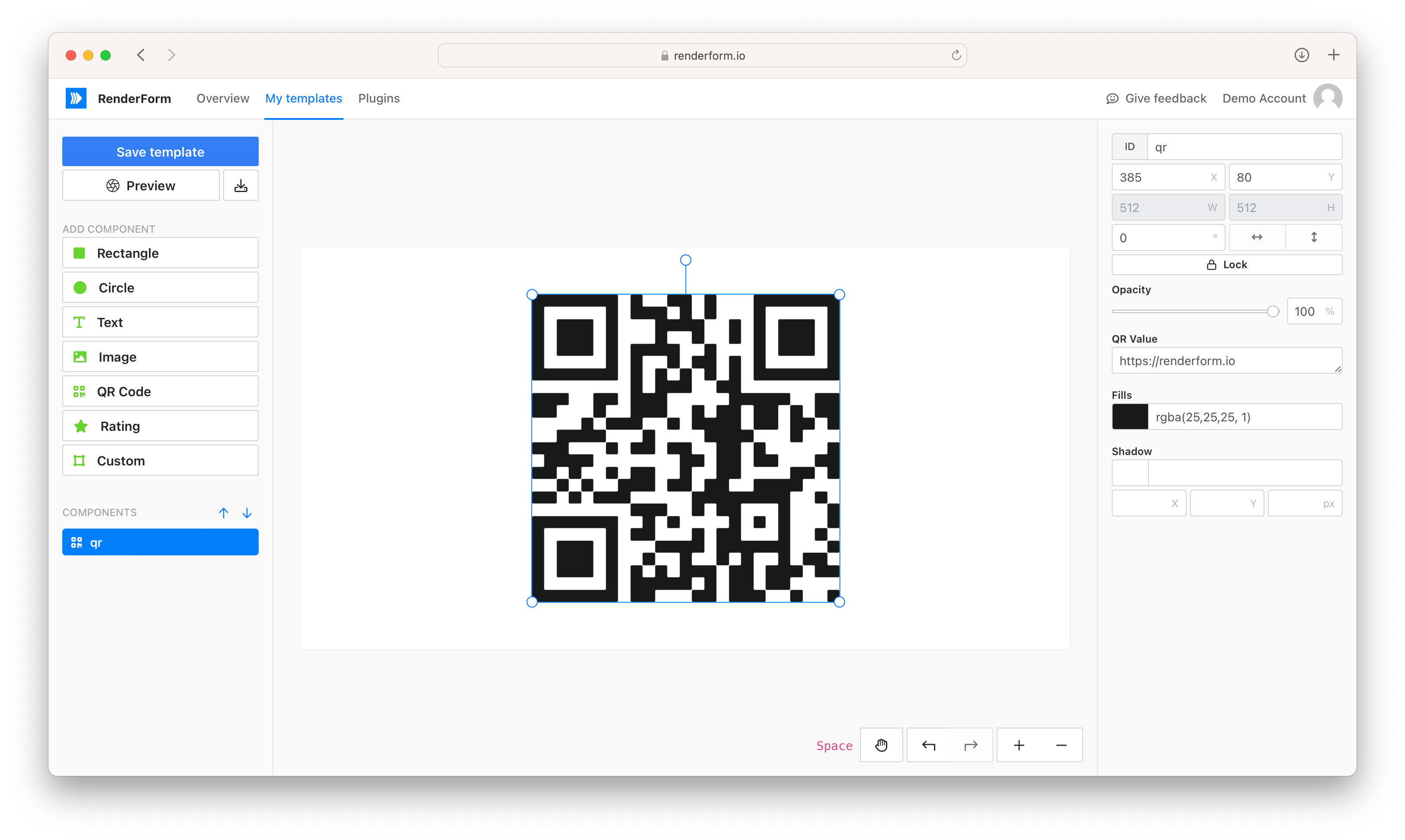
Available formats
Phone Number
Open phone dialing screen with phone number.
Format
tel:<PHONE_NUMBER>;
Example
tel:+48111111111;
Text Message
Open SMS application with prefilled phone number and text message.
Example
smsto:555-555-5555:QR Code Generator by RenderForm
Contact details (vCard)
vCards are used to share whole contact details using QR Codes.
Example
BEGIN:VCARD
VERSION:2.1
N:John Doe
TEL;HOME;VOICE:555-555-5555
TEL;WORK;VOICE:666-666-6666
EMAIL:[email protected]
ORG:RenderForm
URL:https://renderform.io
END:VCARD
Calendar event (iCal)
Open a calendar with prefilled event details.
Example
BEGIN:VEVENT
SUMMARY:My Event
DESCRIPTION:Description
LOCATION:Location
DTSTART:20211021T115429Z
END:VEVENT
WiFi name and password
Share WiFi name and password with others using QR Code.
Format
WIFI:S:<SSID>;T:<WEP|WPA|blank>;P:<PASSWORD>;H:<true|false|blank>;
Example
WIFI:S:RenderFormHQ;T:WPA;P:SecretPassword;;
Email with text
Open email client with prefilled email, subject and text body.
Format
mailto:<EMAIL>?subject=<SUBJECT>&body=<TEXT>
Example
mailto:[email protected]?subject=Subject&body=Body
How to add logo to QR code?
To add a logo to your QR code, you can simply put an image on it. Thanks to error correction, your QR code will be still readable. The image cannot be too big because error correction won't be able to recover missing data. Remember to always test your QR code if it's readable by smartphone camera.