What is RenderForm? Scale your image creation with automation

How RenderForm started
Like many creators, I found myself constantly delayed when publishing content, not because the writing wasn't ready, but because I needed a matching image for the blog post, social share, or newsletter.
Designing each graphic manually takes time. Not everyone on a team has access to design tools, and even fewer know how to use them well. Most CMS platforms don't automate image creation, which means you are stuck waiting or doing it yourself.
That's where the idea for RenderForm.io was born.
So, what is RenderForm.io?
RenderForm.io is an online design editor combined with a powerful image automation API. It helps you generate consistent, branded visuals—at scale—without needing Photoshop or Figma. Think of it like a Canva you can control with data and logic.
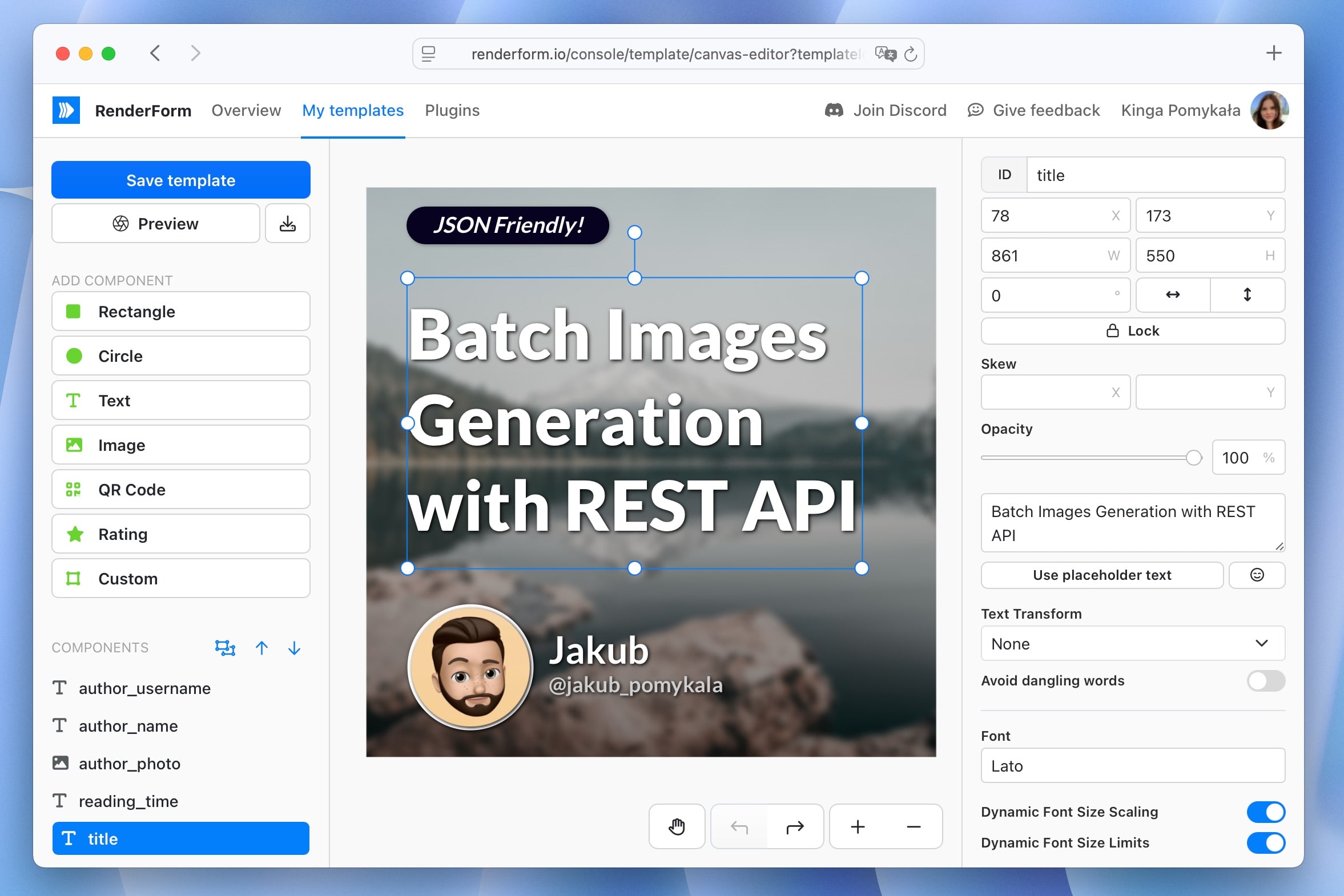
Whether you're generating blog banners, social media graphics, ads, e-commerce previews, or personalized images for email marketing, RenderForm does the heavy lifting.
Why RenderForm is different
The real strength of RenderForm lies in automation.
Once you've designed a template, you can feed it new content: text, colors, images, even QR codes; and generate hundreds or thousands of variations in seconds.
Here's how it works:
- Create a base layout (your template) in the editor
- Connect your data source (Google Sheets, Airtable, etc.)
- Use tools like Zapier, Make, or direct API calls to generate images on demand

RenderForm integrates easily with popular no-code platforms like:
- Zapier - trigger image generation from 5,000+ apps
- Make.com - build detailed no-code workflows
- Airtable - connect your data-rich tables to templates
- Rows.com - spreadsheets with built-in automation
- Google Sheets, Excel, Apple Numbers - update images directly from spreadsheets
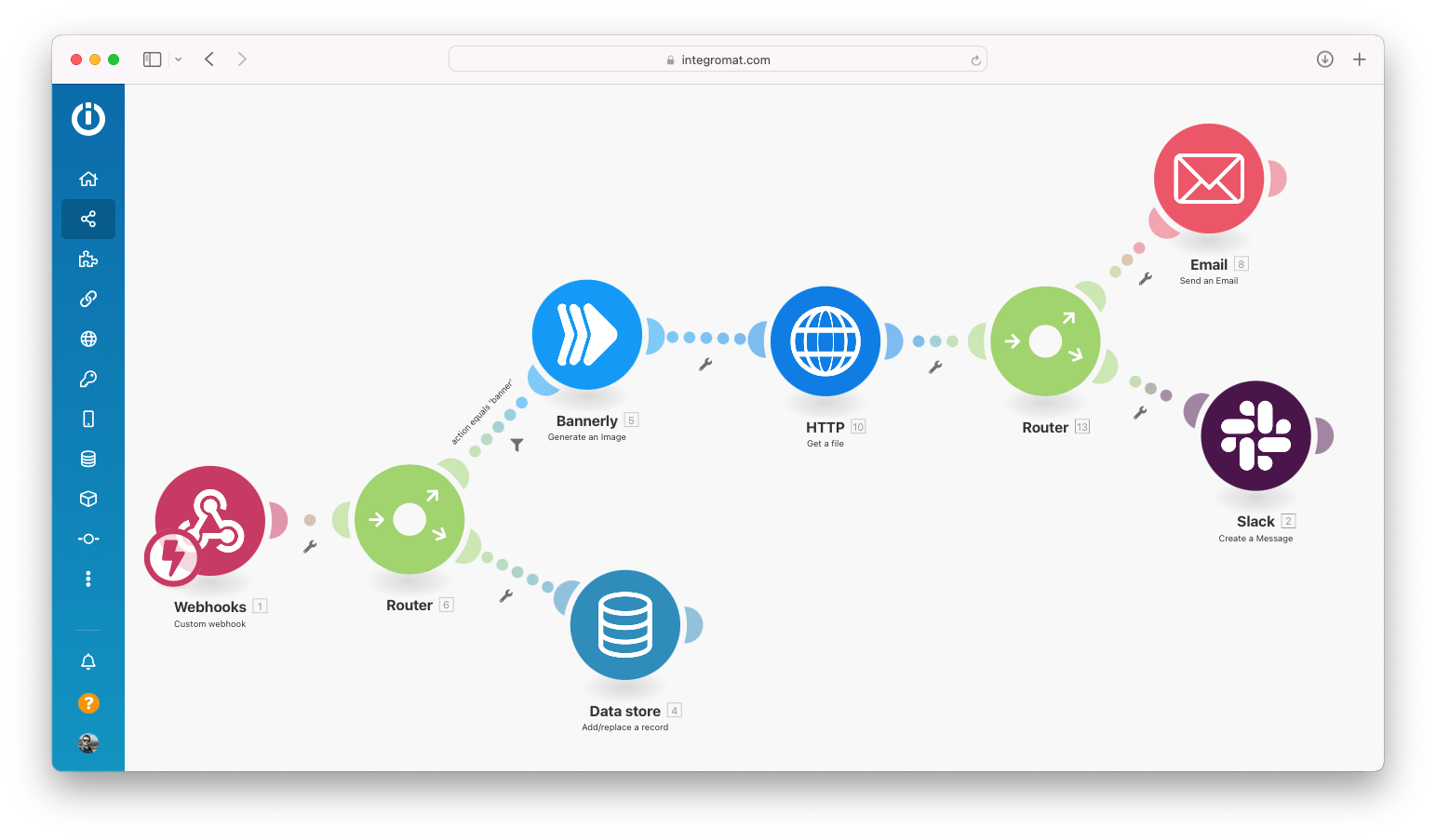
Use cases: What can you automate with RenderForm?
RenderForm is built for teams who repeat design work across different products, languages, campaigns, or data contexts. Here are some ways people are using it today:
- Marketing automation - generate ad banners, social graphics, and landing page thumbnails
- Certificates and awards - create personalized certificates for events, courses, or achievements
- Blog image generation - automate multilingual covers or branded archive updates
- E-commerce - create product previews, pricing graphics, or seasonal image variations
- Social media management - auto-post personalized visuals with scheduling tools
- Personalized emails - send unique header images based on user behavior or interests
- Event promotion - generate speaker cards, countdowns, or shareable invite images
- QR code or barcode assets - automatically generate and style codes per entry
- Print-on-demand - create postcard templates or product labels dynamically
📈 Fun fact: Many teams using automation tools like RenderForm report significantly faster campaign turnaround times—and far less time spent on repetitive design tasks.
Where to start?
Ready to try it out? It takes just a minute to create a free RenderForm account.
Once inside, you will find:
- ✅ A simple design editor
- ✅ Built-in automation tutorials
- ✅ API documentation for developers
- ✅ Sample templates to get you started fast
TL;DR: Automate your image creation
If you've ever copied and pasted text into a graphic tool 100 times, you will know the pain RenderForm solves. With a few clicks, or a few lines of code, you can generate dynamic, personalized visuals at scale.
Stop wasting time on repetitive design tasks. Let RenderForm.io help you automate the boring parts, and scale your content like never before.


