How it works?
Create a layout by adding components like images, texts, shapes and more in web-based
editor and change template properties using no-code tools like Zapier or Make.com.
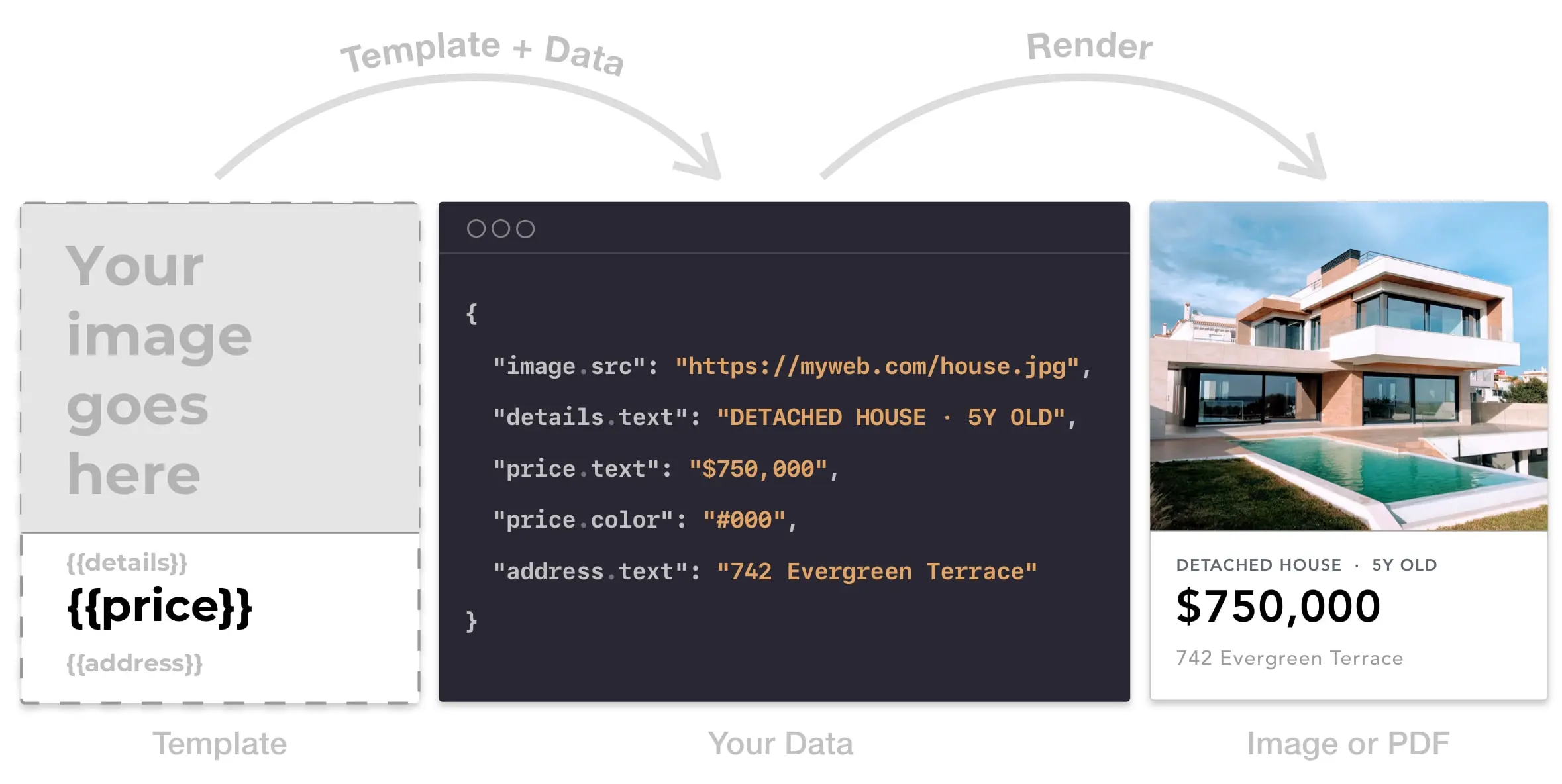
Create a layout by adding components like images, texts, shapes and more in web-based
editor and change template properties using no-code tools like Zapier or Make.com.
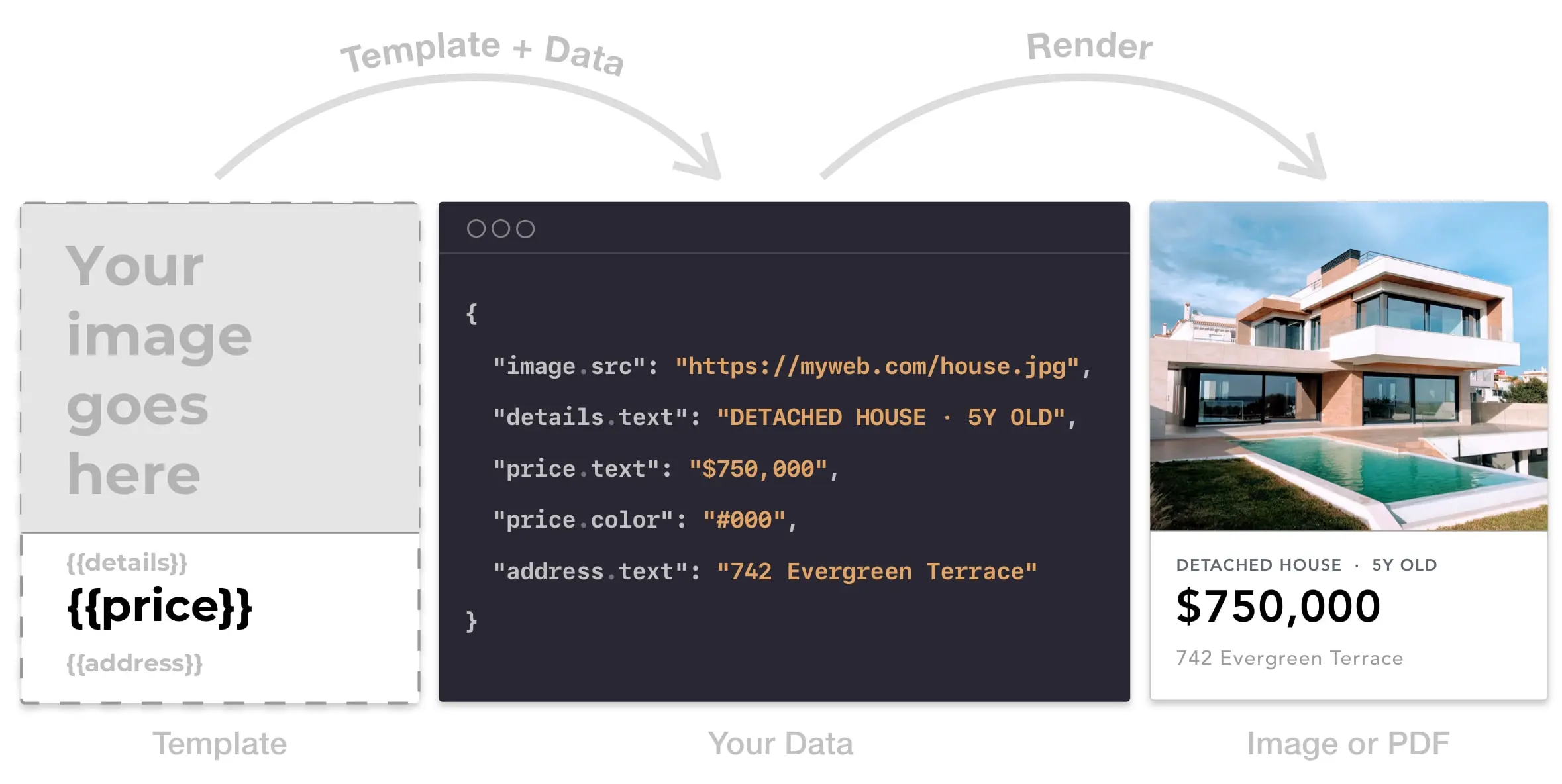
Create a new template from scratch for your images
or choose one of free to use templates created by RenderForm team.

No more slowdowns, click click and your are ready to go! Test template variants in Template Studio.
Create amazing images covered with gradients. Play with it to achieve astonishing effects and grab attention.
Choose from over +500 fonts and font styles or use your custom font. Bold, italics, mark and much much more!
Unleash unlimited possibilities! Import and use your vector elements in SVG or PNG/JPG images.
Automate image generation with your favourite no-code tools like
Zapier, Make.com to automate tedious tasks.

See how to use RenderForm with your favourite tools right away.
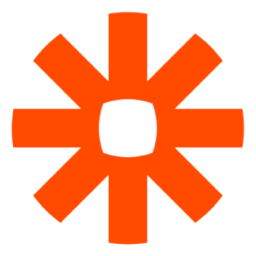
No code tool for creating custom workflows

No code tool for creating custom workflows
No code tool for creating custom workflows

Render featured photos for your blog posts
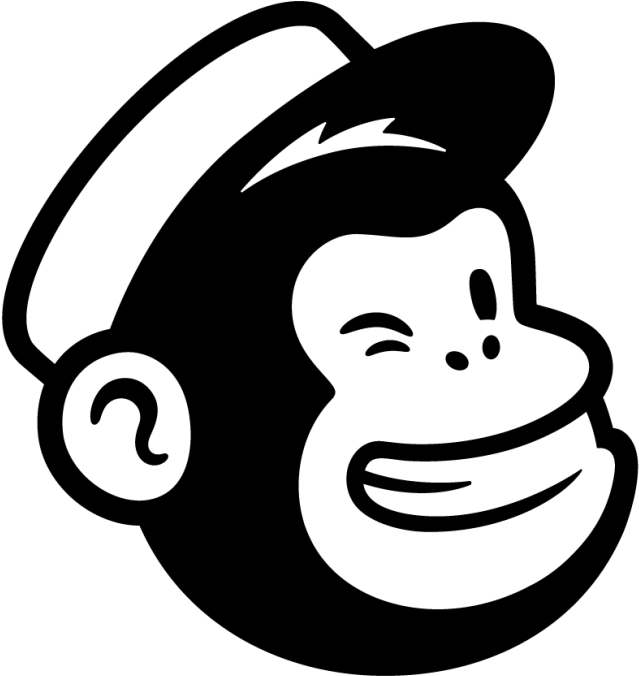
Send personalized images via email
Use Airtable data to render images
Use Google Sheets data to render images
Import your Excel or CSV file to render images
Generate images on your website
Integration used by developers to integrate server software
Render multiple images locally from a terminal app
Get a request after successful image or PDF render
Convert any HTML/CSS/JS to an image using REST API
Generate images based on templates which you created in RenderForm Template Editor. Create millions of images in seconds using automation tools like Zapier and Make.com.

Import your data from Excel or Numbers file and generate images in seconds! You can also set your custom file names!
Generate images from data in Excel, Numbers or Airtable
Change a link in your web browser to get new image with applied changes. Image will be generated, optimized for web and ready to share in less than 2 seconds!

Free plan • No credit card required • Get started in minutes
Image generation in batch is a process of auto-generating images based on selected template. Instead of creating each image and copying it with different content, you can create a single template, add data that will be used in the images, and generate multiple images at once. The batch image generation will save your time and efforts thanks to RenderForm image automations.
Generating images in bulk in RenderForm is simple. First, prepare your template that will be used as a base for the images you will create. Name every component you want to replace during auto-generation.
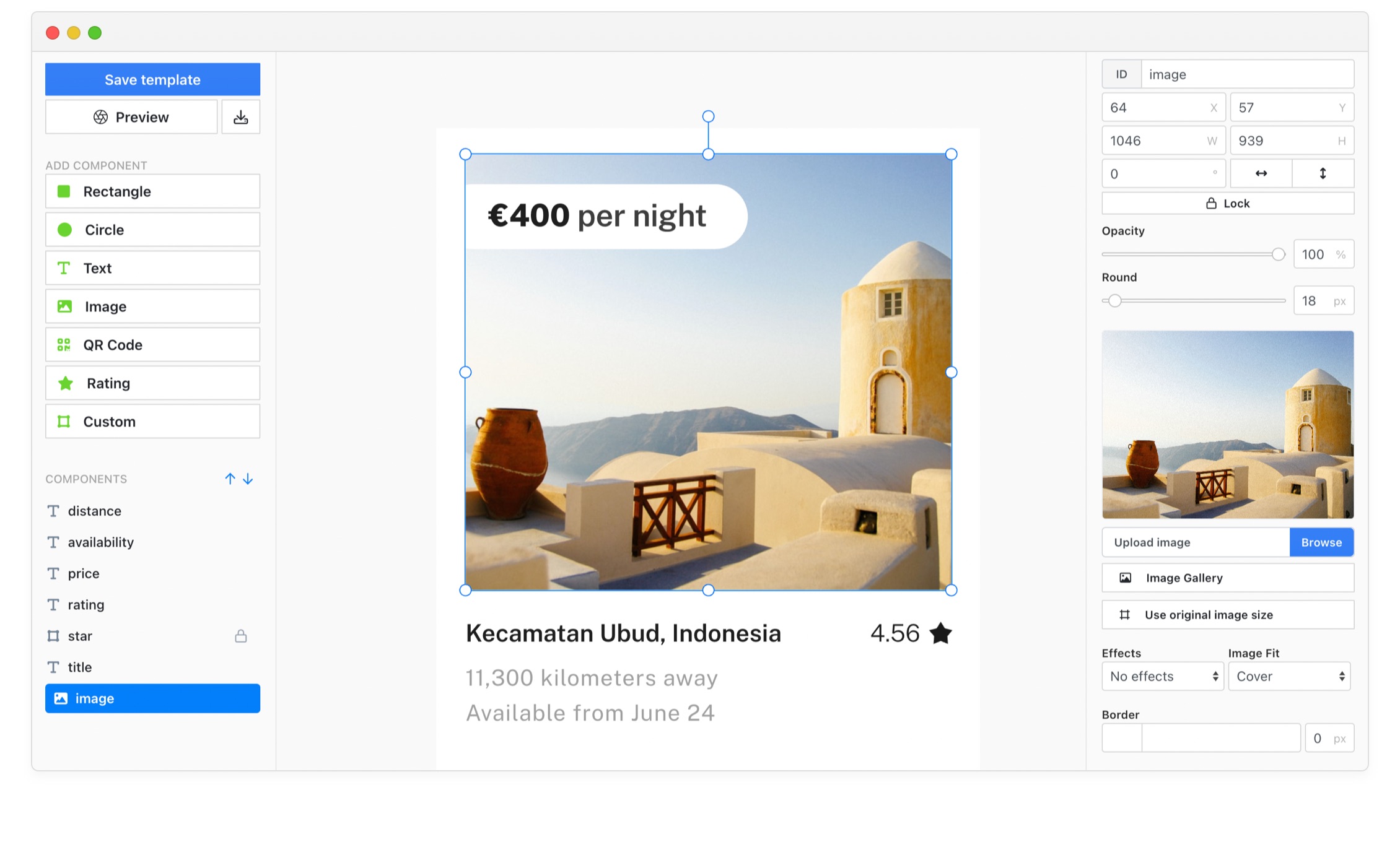
Next, prepare your data for the images. It can be an Excel, Google Sheets or Airtable file, or a simple JSON. If we
use a spreadsheet data, make sure the column name indicates the component and its property. For example, image.src
in our Google Sheets table will replace the component named image and the src property.
Finally, import your file to RenderForm or use Airtable or Google Sheets integration. Run the auto-generation process and wait for the images to appear!
Marketing images are those used in email campaigns, in your blog posts, on social media and ads. In most cases, you want all those images to keep the same aesthetics and be uniform. Think about product images in e-commerce. If you want to create an image containing the product photo, name, a brief description, and the product price, creating an image of each individual product can take a huge amount of time. Instead, you can create a simple template and load the product data in RenderForm to generate all the images in a few minutes.
Thanks to generating marketing images in bulk, you can automatize the process and save your time. Instead of creating and editing each image individually, you can generate images in bulk from a simple data spreadsheet.
Did you ever think of how much time you spent in repetitive tasks when it comes to creating marketing images? If you have to create a similar image for each product, doing it manually can take hours of your time. Automatization of image generation can speed up the process immensely. Surly, you have all the data that you put into images in a spreadsheet file. Then you just need to create a template as a base for image generation and upload your spreadsheet to RenderForm. With a few clicks, you can run the template-based image auto-generation process and create multiple images in bulk.
RenderForm offers an API for automatic, template-based image generation, which is a great solution for social media or e-commerce images. With our API, you can generate images based on your reusable template created in Template Editor. Check REST API documentation for automatic image generation to create multiple images with simple requests.
Learn the differences between RenderForm's image automation and AI-generated images. See which tool is best for your workflow and use cases.
Continue readingLearn how to generate PDF files from dynamic data using RenderForm. Create templates, upload data, and automate the process.
Continue readingLearn how to embed RenderForm image generator into any website into which you can add HTML code. This is useful if you want to allow your users to generate images directly from your website, or you want to simplify your workflow by generating images directly from your website.
Continue reading