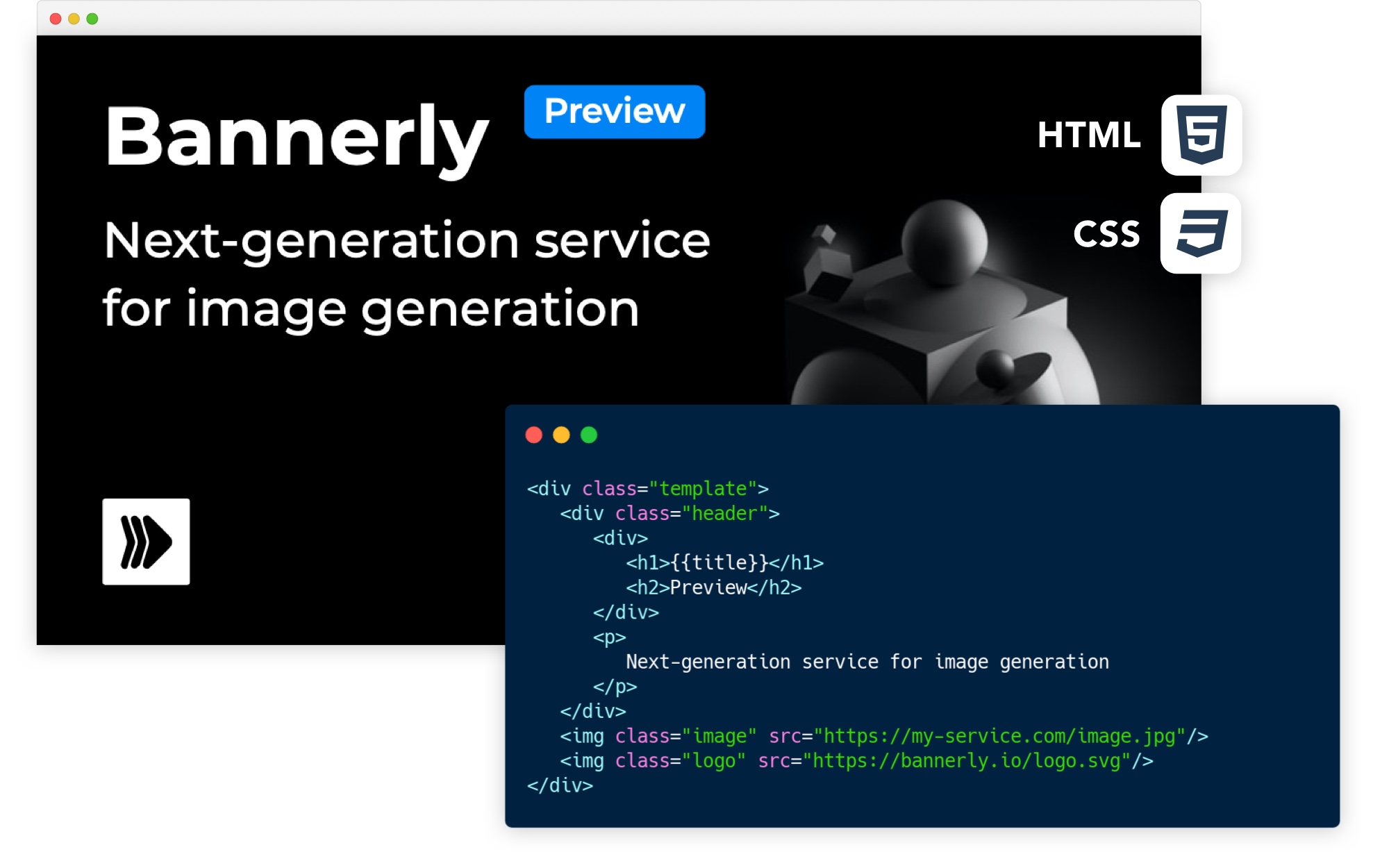Image Generation API
Batch Images Generation
Render images from templates built in WYSIWYG Template Editor or HTML Editor using REST API.

Template Engine for Images
Scale your designs
Generate images based on templates which you created in RenderForm Template Editor. Create millions of images in seconds using automation tools like Zapier and Make.com.

Editor for Image Templates
Design your templates
Create templates for image generation in web-based editor. Use components like image, text, custom SVG, QR codes, and charts to create outstanding designs.

HTML to Image
HTML Editor for Developers
Build templates in our HTML Editor, add custom CSS, load external JavaScript. Test them with one-click.

Design. Automate. Scale.
Free plan • No credit card required • Get started in minutes
How to convert HTML to image?
Converting HTML to image is not a trivial task. It requires a browser HTML rendered, JavaScript engine, and mechanism to save the rendered content to an image. There are a several ways to do it. One of them is to Puppeteer or Playwright. Those tools are used to render HTML to image using a headless browser. The main issue is that they are hard to maintain, and they are not easy to use. Default Puppeteer configuration requires about 10 seconds to render an HTML to image on slower servers.
The other way is to use RenderForm API. It is a simple and easy to use API that allows you to convert HTML to image, use created layout, and populate them with your data and export it to image. With RenderForm you can create a template with HTML, style it with CSS and even add custom JavaScript.
What are the benefits of using RenderForm?
The main benefit of using RenderForm is that you can create and test your templates with our HTML template editor with just a few clicks. You can also create and use template variables to easily populate designed layout with your data using REST API.
Fixing common issues with rendering images
Discover common image rendering issues in RenderForm and learn effective troubleshooting tips to resolve them quickly. Improve your image generation process.
Continue readingTaking screenshots using REST API
Capture screenshots of webpage using REST API. Screenshot API is a simple service created to facilitate the process of taking screenshots on demand.
Continue readingSend Personalized E-mail from React Application
Create Integromat scenario with RenderForm to automate and scale your marketing to send personalized e-mail to your customers.
Continue reading