Image Generation with Integromat

Integromat is a platform for creating connections between different applications in no-code style, where achieving a business goal is the top priority. Integromat offers a free plan, so it makes it a great option for testing its capabilities. Integromat application library is growing every day, you will find there all popular application like Google Drive apps, Facebook Ads, Shopify, Telegram, Instagram, e-mail connectors, and more, much, much more!
Let's create a simple scenario! We will create an Integromat flow where we will watch on new customers in Shopify, then we will generate a personalized image using the customer name and e-mail them with our auto-generated, personalized image.
Whole scenario looks like this, we created 4 modules:
- Shopify - watch new customers
- RenderForm - generate an image with customer name
- HTTP - download the image
- E-mail - send the e-mail
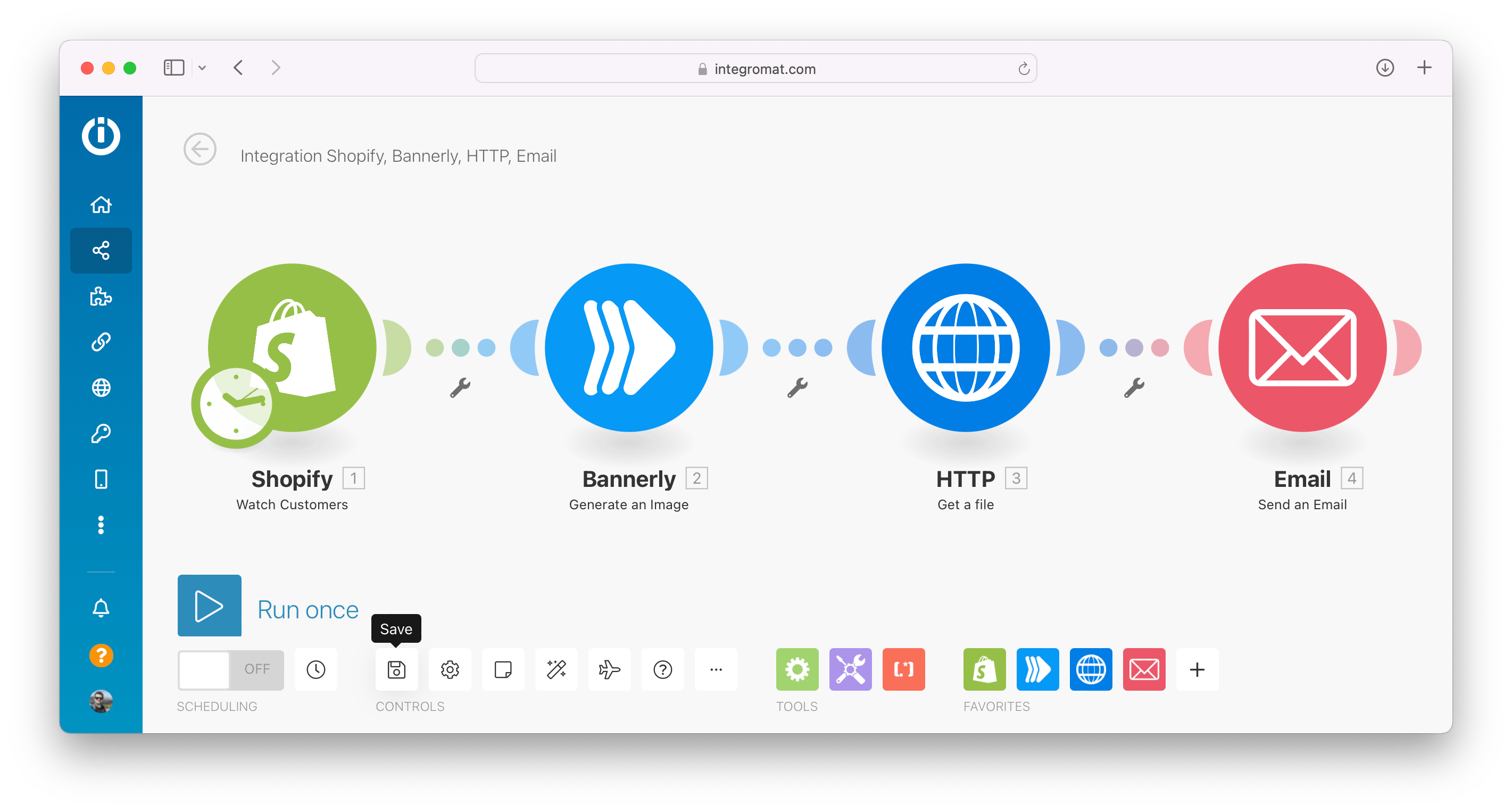
In RenderForm, I created a simple image with 4 components. The most important one is the text component with 'Hey Joanna!' greeting. It has 'greeting' ID, which we will use in the following steps.
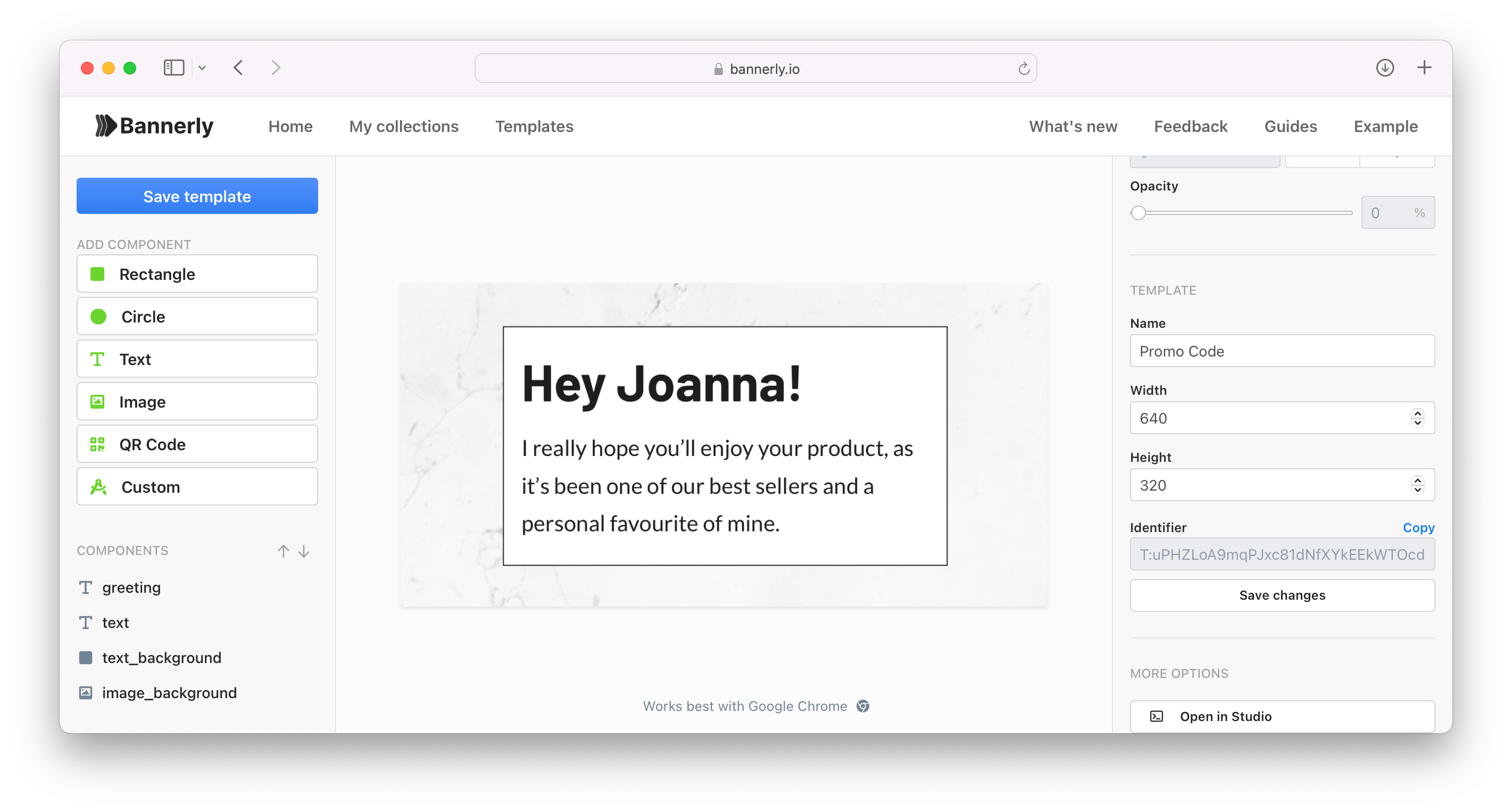
Next, in RenderForm Integromat module I configured a new connection using API Key. The API key can be found in your RenderForm account in your account section. I selected my template and added Changes to replace 'Hey Joanna' text with a greeting with customer name.
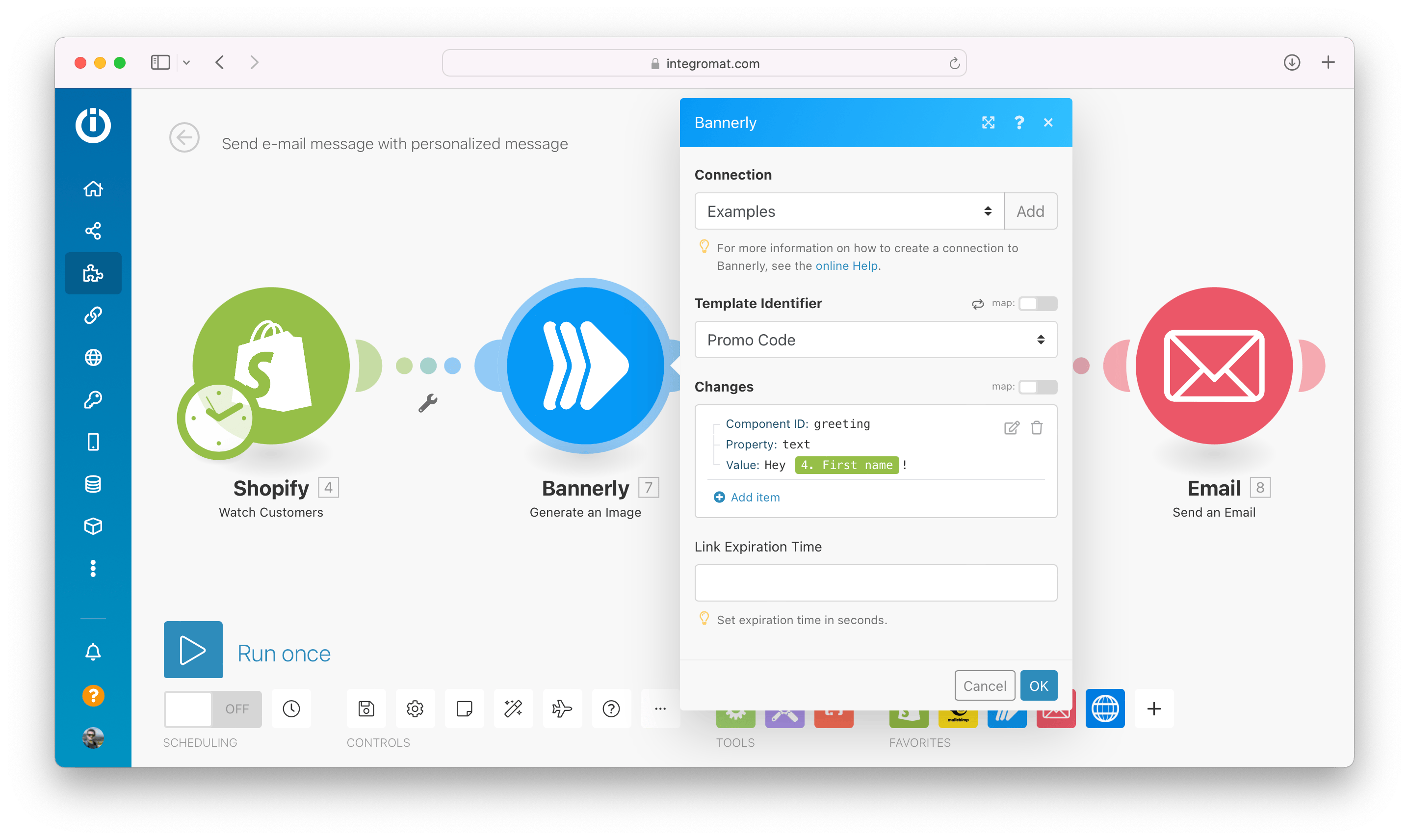
The HTTP module will download the generated image with customer name. This step is required by the e-mail module.
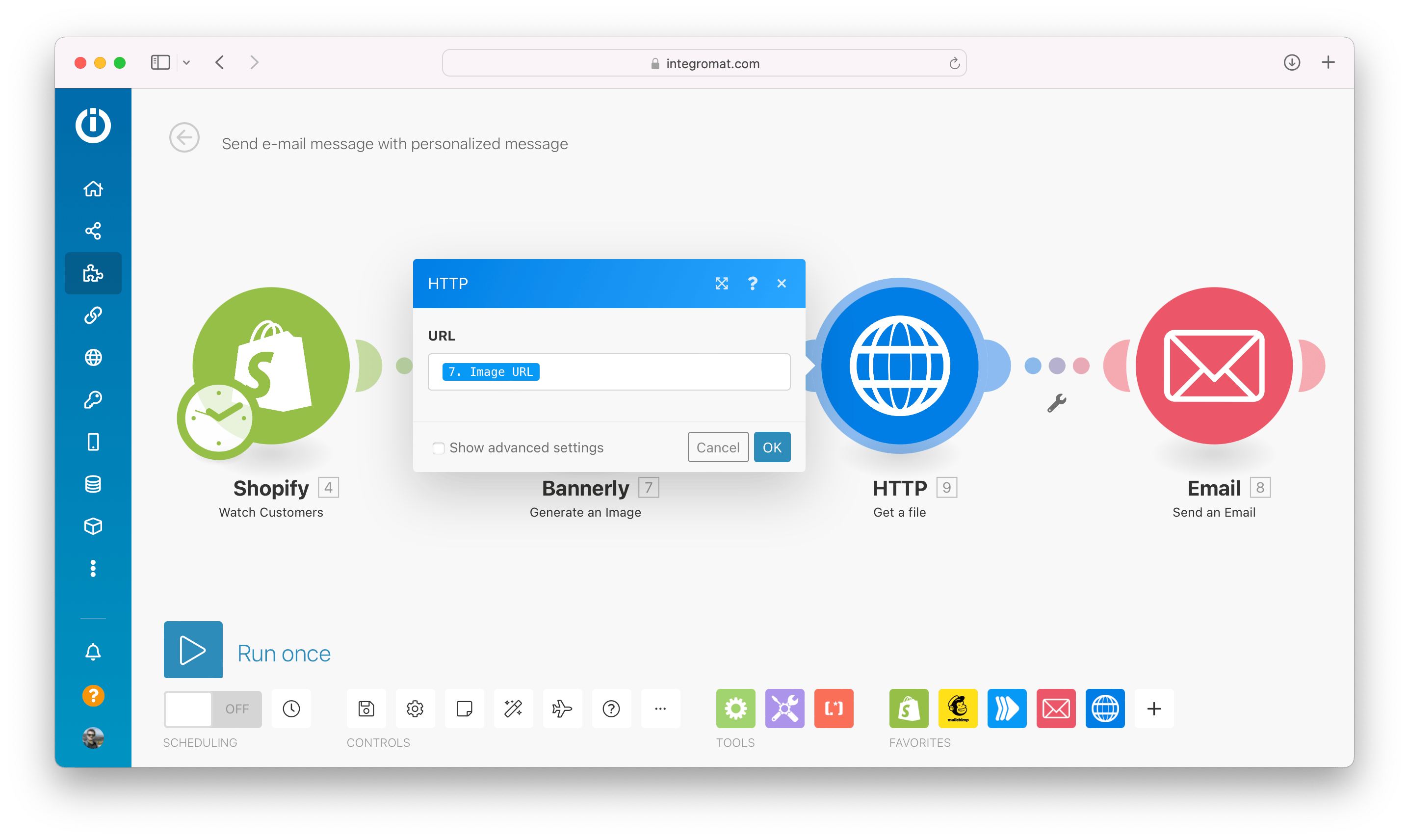
I configured e-mail module with my e-mail mailbox, you can put there an e-mail subject line and e-mail message. In the last field, I added an attachment with the image which I downloaded in the previous step.
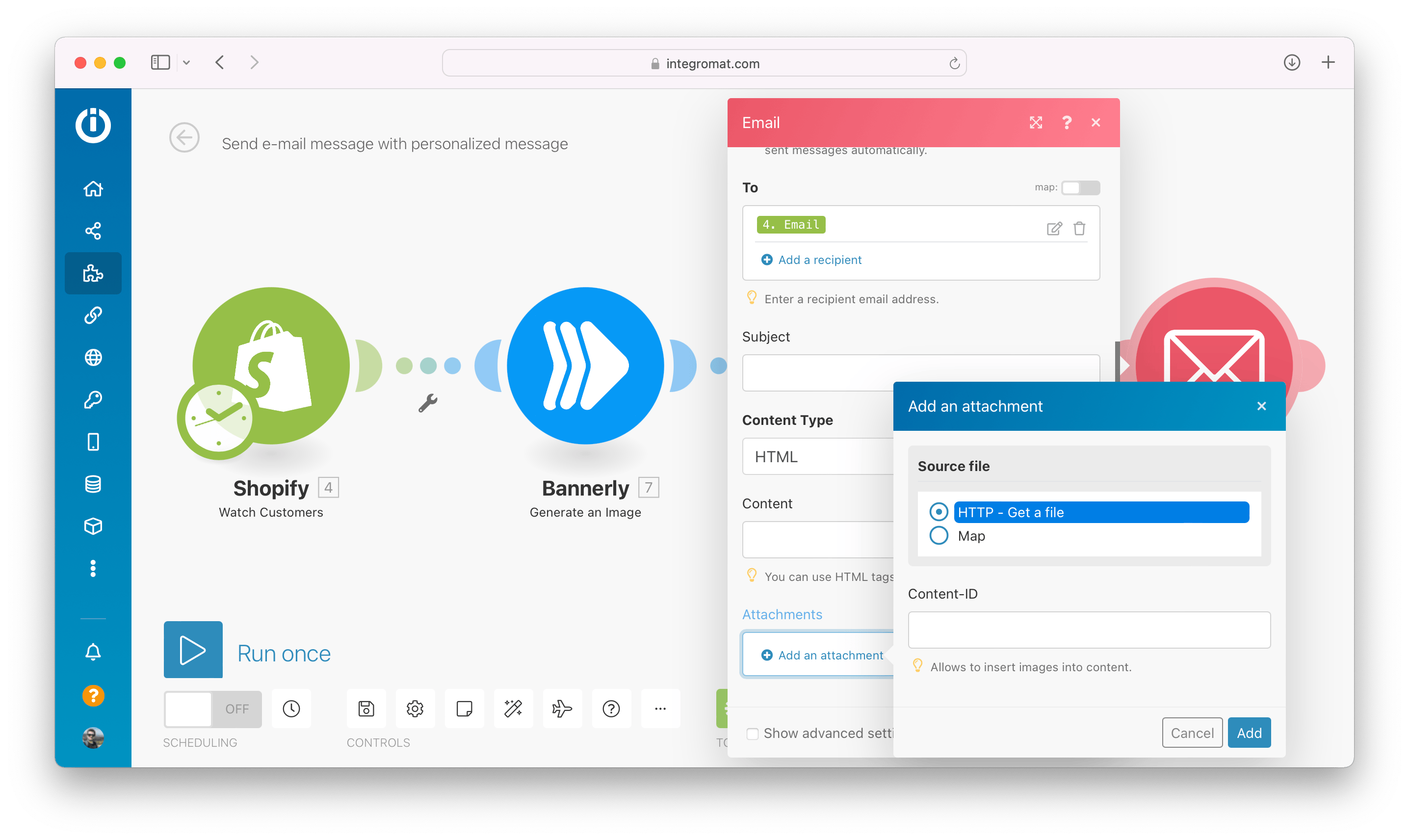
We are done! Now, every time you get a new customer in your Shopify store, they will receive a personalized e-mail message. This will definitely make your store much more unique than others. You can use RenderForm to create much more sophisticated marketing campaigns. For example, you could generate a QR code with promo link or create a template with most popular items in your shop and send it to your customers. Possibilities are unlimited!
Have fun with our image generation tool and if you experience any problem or need help with automatizing your workflow, we are here to help.


