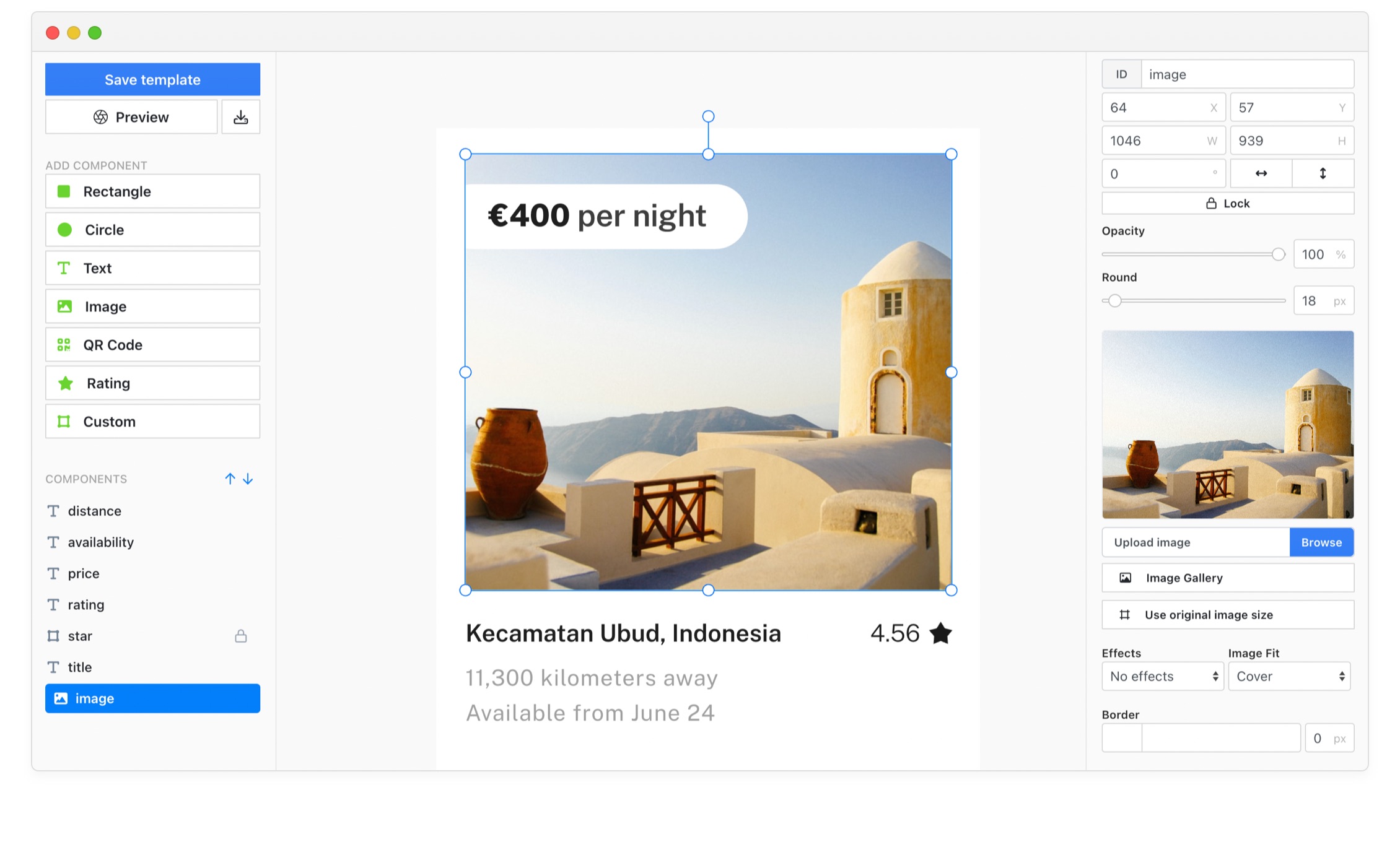Automatic Image Generation from Link
Link to Image
RenderForm is really easy to use once you sign up, and it has a surprisingly small learning curve. This means that in no time at all, you'll be growing your following in no time!
Dynamic images
Plugins and Integrations
See how to use RenderForm with your favourite tools right away.
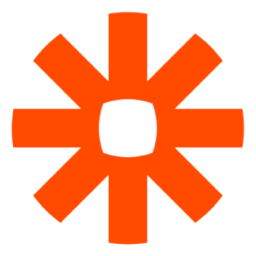
Zapier
No code tool for creating custom workflows

Make.com
No code tool for creating custom workflows
Integrately
No code tool for creating custom workflows

WordPress Plugin
Render featured photos for your blog posts
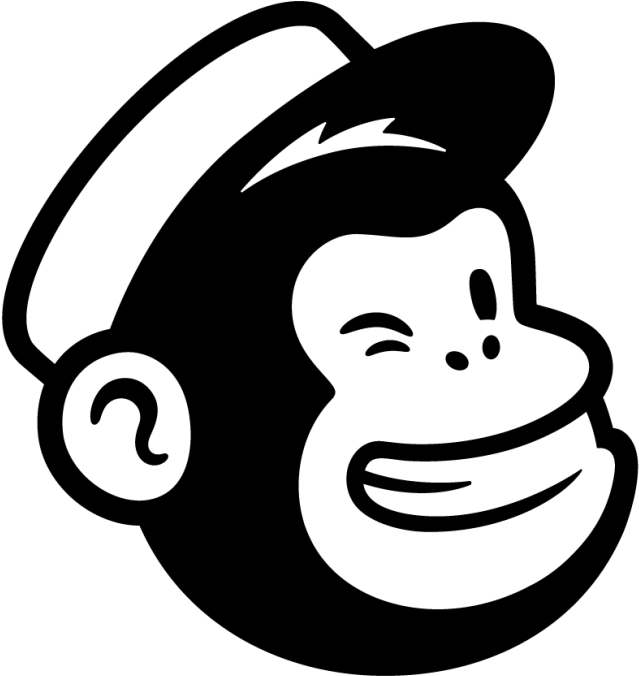
Mailchimp
Send personalized images via email
Airtable Extension
Use Airtable data to render images
Google Sheets
Use Google Sheets data to render images
Excel/CSV file
Import your Excel or CSV file to render images
HTML Embed
Generate images on your website
REST API
Integration used by developers to integrate server software
RenderForm CLI
Render multiple images locally from a terminal app
Webhooks
Get a request after successful image or PDF render
HTML to Image
Convert any HTML/CSS/JS to an image using REST API
Custom Workflows
Automate image generation with your favourite no-code tools like
Zapier, Make.com to automate tedious tasks.

No-code solution
Render images
by changing the link
Change a link in your web browser to get new image with applied changes. Image will be generated, optimized for web and ready to share in less than 2 seconds!

Spreadsheet support
Render images
from a spreadsheet
Import your data from Excel or Numbers file and generate images in seconds! You can also set your custom file names!
Generate images from data in Excel, Numbers or Airtable
Design. Automate. Scale.
Free plan • No credit card required • Get started in minutes
5 Tips for Creating Great Blog Post Covers
The blog post cover is the first thing that the reader will see. It should be attractive and intriguing enough to make them want to click on it and read on. We have prepared five tips for creating great blog post covers.
Continue readingHow to show article banner in social media?
Social media banners are a great way to bring more attention to your content on social media platforms like Facebook, X (Twitter), LinkedIn and others.
Continue readingSocial Media and E-commerce — Why Those Two Are Inseparable?
Learn why social media is crucial for your e-commerce success, and how to use this form of communication to boost your results!
Continue reading